7 Out-of-the-Box Apps You Can Use Now for Greater Productivity
Download these free barcode and RFID apps from the Apple App Store.
Easy to use and integrate with other applications.
RFID for Dock
Use the RFID for Dock app to easily read/write UHF band RFID tags and interact with many other applications and systems.
Just 3 steps to use AsReader!
- Attach RFID AsReader to iPhone/iPod/iPad
- Install this app
- Enjoy reading and writing compatible RFID tags
*RFID AsReader (ASR-030D) only
Device: RFID AsReader
iOS: 8.0~

AsKey KeyBoard Application
Once installed in your iPhone/iPod, data scanned by AsReader is input into third-party apps, including iOS apps such as Memo, Excel, Mail, etc.
*Requires iOS 8.0 or later. Learn More
Cloud Apps For AsReader
Just moving to an RFID solution? Consider using our Cloud apps to help simplify your transition. We have six great apps to help you with inventory control and management, POS, time cards and more.
Cloud Apps
With AsKey your Asreader can read
tags or barcodes and write to any apps!
AsKey Keyboard
AsKey can be used with any of your existing applications to help you get up and running quickly with your new AsReaders. Just download the AsKey app and use it just like you would for keyboard entry. Scan or read a code and then have it automatically entered into any third-party program such as Safari, Numbers, or Filemaker.
Just choose AsKey on the keyboard setting of the app you want the data read into, and then when you scan a barcode it will read and be transferred to the app instantly.



Move to the Cloud with these Six Ready-To-Go Apps for Barcodes or RFID
Download these Barcode and RFID apps from the Apple App Store.
Easily save and access your data in the Cloud!
AsZai: Inventory Management
Download this simple-to-use app for inventory management and physical counting. Simply scan the barcodes of your items and all data will be automatically synced to our server on the cloud! You can download the data in csv format to your server or directly manage your stock in our cloud-based system. This app is Light and Simple! All input processes can be done by simply scanning the barcodes or tags. This app fully supports the functions of both AsReader Barcode and RFID versions. If you are already using RFID in your warehouse, this app + AsReader is ideal. Using our system, you can manage more than one warehouse or location and is easily extended. All data is synced both to the cloud, as well as automatically saved locally, so that you can view the history data on either the cloud or on your iPhone/iPod/iPad.
| AsZai Inventory Management Function List | ||
| ・ System Setting | ・ Login | ・ Receiving |
| ・Shipping | ・Transfer | ・Transfer Receiving |
| ・Physical Counting | ・History view | ・Receiving History |
| ・Shipping History | ・Transfer History | ・Transfer Receiving History |
| ・Physical Counting History | ・Physical vs Book | ・Stock Querying |
Besides the functions above, we also provide you a ton of listing and managing functions on the backend cloud application.
AsCount: Physical Counting System
Use this app for a simple physical counting system or as a simple inventory management solution. Just scan or input the shipping and receiving data, then all data will be automatically synced to our server on the cloud.
You can download the data in csv format to your server or simply manage your stock in our cloud-based system. This app is Light and Simple! All input processes can be done by simply scanning the barcodes or reading the tags. This app fully supports the functions of both AsReader Barcode and RFID versions. If you are already using RFID to track your inventory items, this app + AsReader is ideal. Using our system, you can manage more than one warehouse or location and is easily extended. All data is synced both to the cloud, as well as automatically saved locally, so that you can view the history data on either the cloud or on your iPhone/iPod/iPad.
| AsCount Physical Inventory Counting app | ||
| ・System Setting | ・Login | ・Physical Counting |
| ・Physical Counting History | ・Physical vs Book History | ・Stock Querying |
Besides the functions above, we also provide you a ton of listing and managing functions on the backend cloud application.
AsOrder: Ordering & Purchasing System
Need an app for ordering and purchasing for your retail operation or multi-warehouses? AsOrder is ideal for chainstores and multi-location retailers to quickly set up an ordering / purchasing system. Just give each store or location an AsReader for their iPhone or iPod with AsOrder installed and each store can then easily place orders. Scan the barcode in the store and the order will automatically update to the cloud where the head office can view and manage the orders immediately. Easy-peasy.
All data may be downloaded in csv format to your server or simply manage your stock in our cloud-based system. This app is Light and Simple! All input processes can be achieved by simply scanning the barcodes or reading the tags. This app fully supports the functions of both AsReader Barcode and RFID versions. If you are already using Barcodes or RFID to track your inventory items, this app + AsReader is ideal. Using our system, you can manage more than one warehouse or location and it's easily extended. All data is synced both to the cloud, as well as automatically saved locally, so that you can view the history data on either the cloud or on your iPhone/iPod/iPad.
| AsOrder Purchase & Order for Multi-Locations app | ||
| ・System Setting | ・Login | ・Ordering |
| ・History View | ・Order List | |
Besides the functions above, we also provide you a ton of listing and managing functions on the backend cloud application.
AsReport: Custom Form Generator
AsReport is a powerful app that allows you to build a custom form app in a flash. Even better -- zero programing knowledge required. Most common input forms can be created with just a few mouse clicks using our backend server in your browser. Fields defined will be shown on the AsReader iOS terminal and all input data will be saved to both local iOS device and the cloud in your private account.
With AsReport you are able to define many kinds of form controls, including image, video, audio, etc as well as text input. AsReport also supports AsReader for Barcode Scanning. (If you don't have an AsReader, you can also scan barcodes with camera on the iOS device.)
Here's just a few possible uses for AsReport:
Eliminate many paper forms! Just create a form on the web and your customers can input their information using AsReport, as soon as the form is submitted it can be immediately accessed and reviewed on the cloud.
Retrieve all your sales reports or customer feedbacks through your iPod/iPhone/iPad and you can review them immediately.
Imagine that an employee takes a picture or video of some incidence and reports to you in a real-time manner.
Just use your imagination and you will find many useful ways to put AsReport to work for you. AsReport helps you save time and costs while improving productivity.
AsTime: Time Card System
AsTime is an app that functions as a complete time card system. Time and GPS information can be recorded as easily as scanning a barcode with your iPod/iPhone. All data may be collected and synced to our backend cloud server so that you can download, summarize, query and manage all of your data.
Your private account on our backend cloud system will be set up automatically as soon as you sign up through this app.
To scan a barcode, you can use the built-in rear camera on the iPod/iPhone, or for greater efficiency you can also use the AsReader Barcode reader for the iPod/iPhone.
AsRegi: POS App for Retail
AsRegi is a Point-of-Sale (POS) app for retail sales. Just as with a traditional POS machine, with AsRegi and AsReader you can scan the barcodes of your items, collect payments and log all of the information. All sales data will be synced to our backend cloud server. Management may download and analyze data as desired.
AsRegi is very simple, flexible and scalable. You can manage as many shops and terminals as you like and it can help you manage multi-location retail stores easily. Not only is all data uploaded to the cloud, but it is also saved locally, so that you can view the history data on the cloud, as well as on the app in your iPod, iPad or iPhone. As an additional benefit, this app will function even without an internet connection, but will automatically sync when one becomes available.
To scan a barcode, it is possible to use rear camera of an iPhone or iPod, but to be more efficient you can use AsReader to scan up to 40,000 barcodes on a single battery charge.
This app fully supports the functions of AsReader, both the barcode and RFID versions. Upgrading to RFID will help you to improve the sales processing performance enormously.
Rapidly Improve Your Efficiency with our Free RFID/Barcode apps!
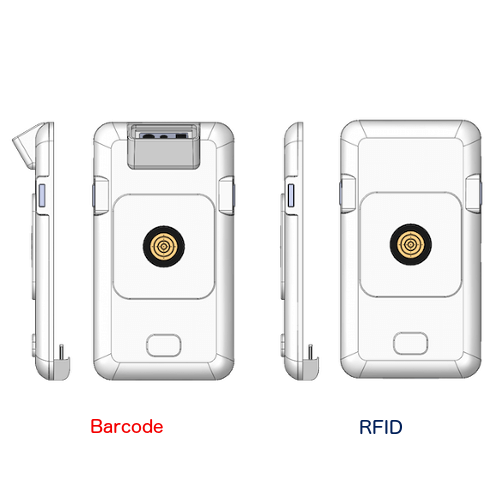

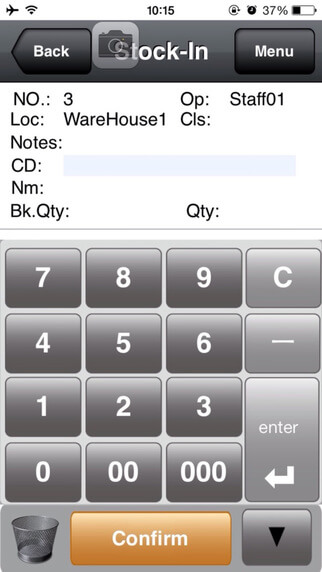
When changing an IV drip in the middle of the night, the sound of a rolling dolly with a computer would annoy patients. We are so grateful that we can now quietly accomplish our task with a handheld AsReader.
Tottori University Hospital Hospital Staff
When changing an IV drip in the middle of the night, the sound of a rolling dolly with a computer would annoy patients. We are so grateful that we can now quietly accomplish our task with a handheld AsReader.
Tottori University Hospital Hospital Staff

